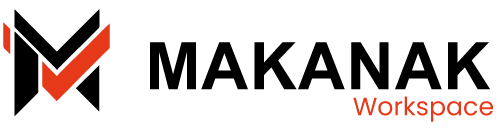10 Tips for Remote Work and Freelancing.
In today’s fast-evolving work landscape, the home office has become the epicenter of productivity for remote workers and freelancers. Crafting a workspace that fosters efficiency, creativity, and well-being is paramount. Here, we present a comprehensive guide to help you design an ergonomic, inspiring, and distraction-free home office.
1. Choose the Right Location.
Selecting the perfect spot for your home office sets the stage for productivity. Prioritize natural light, quietness, and ergonomic considerations. Your workspace should be your oasis of focus.
Here are some brief details about why this is important:
- Natural Light: Natural light not only brightens up your workspace but also has a positive impact on your mood and overall well-being. It reduces eye strain and creates a more inviting and pleasant environment.
- Quietness: A quiet location is essential for concentration and focus. Avoid high-traffic areas or noisy distractions to maintain a peaceful and productive atmosphere.
3.Ergonomic Considerations:Your physical comfort is paramount. Prioritize ergonomics by selecting a location that allows for proper posture. Invest in an adjustable chair and desk setup to reduce discomfort during long working hours.
- Productivity: The right location sets the stage for productivity. It helps you create a dedicated and focused workspace, separating it from the rest of your home. This separation mentally prepares you for work and minimizes distractions.
2. Invest in Quality Furniture
Investing in quality furniture for your home office is a critical step in creating a comfortable and productive workspace.
Here are some brief details about why this is important:
1.Command Center: Your chair and desk are where you spend most of your work hours. These pieces of furniture from the command center of your home office, and they should be chosen carefully to suit your needs.
- Ergonomic Design: Ergonomically designed furniture is crafted with your comfort and well-being in mind. It promotes proper posture, reduces the risk of discomfort or pain, and allows you to work efficiently for extended periods.
- Comfort During Extended Hours: If you’re working remotely or freelancing, you may find yourself spending long hours at your desk. Quality furniture ensures that you remain comfortable and focused, even during extended work sessions.
3. Declutter Your Workspace
Decluttering your workspace is a crucial step in creating an efficient home office.
Here are some brief details about why this is important:
- Tidy Space, Clear Mind: A clutter-free environment promotes mental clarity and focus. When your workspace is organized, you can think more clearly and be more productive.
- Effective Organization: Shelves, cabinets, and storage solutions help you keep your office supplies, documents, and equipment neatly organized and within easy reach. This reduces the time wasted searching for things and enhances efficiency.
- Fostering Creativity: A clean and organized office can also inspire creativity. It provides a blank canvas for your work and reduces distractions, allowing you to concentrate on your tasks more effectively.
4. Set Up Proper Lighting.
Setting up proper lighting in your home office is essential for creating a productive and comfortable workspace. Here are some brief details about why this is important:
- Eye Comfort: Adequate lighting reduces eye strain and fatigue, allowing you to work comfortably for longer periods.
- Natural Light: Natural light is ideal for workspaces as it provides a pleasant and energizing atmosphere. Position your desk near a window to make the most of natural daylight.
- Task Lighting: Supplement natural light with task lighting, such as desk lamps with adjustable brightness. This allows you to customize the lighting to your specific needs, reducing glare and enhancing focus.
Incorporating proper lighting into your home office design contributes to a more comfortable and visually appealing workspace, ultimately improving your productivity and well-being.
5. Equip Your Office with Essential Tools
Equipping your home office with essential tools is vital for efficient remote work or freelancing. Here are some key details to consider:
- Reliable Computer: Your computer is the heart of your home office. Ensure it meets the technical requirements of your work and is equipped with the necessary software.
- High-Speed Internet: A fast and stable internet connection is paramount for seamless communication, online collaboration, and efficient work processes.
- Functional Office Equipment: Depending on your work, you may need additional equipment such as a printer, scanner, or specialized tools. Choose equipment that aligns with your job requirements.
Having the right tools at your disposal ensures that you can work efficiently and effectively in your home office, reducing potential frustrations and workflow interruptions.
6. Personalize Your Space
When you personalize your workspace, you create an environment that resonates with you. This not only makes your home office more inviting but also boosts motivation and creativity. Consider adding elements like:
- Artwork: Hang paintings, posters, or photographs that inspire you. Art can evoke positive emotions and set the tone for your workday.
- Inspirational Quotes: Place quotes that motivate and remind you of your goals. These can serve as daily encouragement.
- Plants: Incorporate indoor plants or succulents to add a touch of nature to your workspace. They not only look appealing but can also improve air quality and reduce stress.
- Personal Items: Display personal items like family photos, mementos from vacations, or awards and certificates. These can create a sense of connection and accomplishment.
By customizing your home office, you transform it into a space where creativity flows freely, and you feel truly comfortable and inspired to do your best work.
7. Establish a Routine.
Maintaining a consistent daily routine is essential for remote work or freelancing success. It provides structure to your day, helps you stay organized, and ensures you allocate adequate time to work and personal activities. Here are some key aspects of establishing a routine:
- Set Specific Work Hours: Determine your work hours and stick to them. Having set start and finish times helps you stay disciplined and maintain a work-life balance.
- Scheduled Breaks: Plan regular breaks during your workday. Short breaks can re-energize you and enhance focus. Consider the Pomodoro Technique, which involves working for 25 minutes and then taking a 5-minute break.
3.Meal Times: Include designated meal times in your schedule. Taking breaks for meals not only nourishes your body but also provides a mental break.
- Exercise and Physical Activity: Incorporate time for physical activity into your routine. Whether it’s a morning jog, a yoga session, or an evening walk, exercise can boost your energy levels and overall well-being.
- Family and Personal Time: Allocate time for family, personal hobbies, and relaxation. Having a clear distinction between work and personal time is crucial for maintaining a healthy work-life balance.
- End-of-Day Routine: Develop an end-of-day routine to wrap up work. This might include reviewing your tasks for the next day, tidying your workspace, and shutting down your computer. This routine signals the end of the workday and helps you transition into personal time.
By adhering to a structured routine, you not only enhance your productivity but also create a sense of order and predictability in your work-at-home environment.
This, in turn, fosters a healthy work-life balance, which is essential for your overall well-being.
8. Implement Ergonomic Solutions.
Your well-being is paramount when working from home. Ergonomic solutions play a crucial role in ensuring your comfort and health during long hours of work. Here are more details:
Ergonomics is the science of designing workspaces and equipment to maximize productivity while reducing discomfort and the risk of injury. When setting up your home office, consider these ergonomic solutions:
- Ergonomic Chair: Invest in an ergonomic chair that supports the natural curve of your spine. It should have adjustable features like lumbar support, seat height, and armrests. A comfortable chair promotes better posture and minimizes the risk of back pain.
- Sit-Stand Desk Converter: A sit-stand desk converter allows you to switch between sitting and standing while working. This variation in posture reduces the strain on your lower back and improves blood circulation.
- Monitor Position: Position your computer monitor at eye level to prevent neck strain. Use a monitor stand or adjust the height of your monitor to achieve this optimal viewing angle.
- Keyboard and Mouse: Use an ergonomic keyboard and mouse that encourage a natural hand and wrist position. This can help prevent conditions like carpal tunnel syndrome.
- Footrest: If your feet don’t comfortably touch the floor while sitting, consider using a footrest to maintain proper posture.
- Anti-Fatigue Mat: If you have a standing desk, an anti-fatigue mat can reduce discomfort and fatigue in your legs and lower back.
- Regular Movement: Remember to take short breaks to stretch and walk around. Even with the best ergonomic setup, prolonged sitting or standing can lead to discomfort.
9. Create a Distraction-Free Zone.
Creating a distraction-free workspace is essential for maintaining focus and productivity. When you work from home, it can be challenging to separate professional and personal life. Here’s how to establish a distraction-free zone:
- Communicate Work Hours: Inform your family members or housemates about your work hours and the importance of uninterrupted time during those hours.
- Set Boundaries: Designate your workspace as a no-disturbance zone during work hours. Encourage family members to respect this boundary.
- Minimize Noise: Invest in noise-cancelling headphones to block out external sounds. Alternatively, you can play soft instrumental music or white noise to create a focused atmosphere.
- Use Productivity Techniques: Consider techniques like the Pomodoro Technique, which involves focused work intervals followed by short breaks. This can help you maintain concentration and stay on task.
- Limit Personal Tasks: Avoid mixing personal tasks with work. Save household chores and personal errands for designated breaks or after work hours.
10. Stay Organized Digitally
Effective digital organization is crucial in today’s remote work environment. Here’s how to keep your digital life streamlined and accessible:
- Task Management Apps: Use task management apps like Asana, Trello, or Todoist to create to-do lists, set deadlines, and prioritize tasks.
- Calendar Apps: Utilize calendar apps such as Google Calendar or Microsoft Outlook to schedule meetings, appointments, and work hours. Set reminders to stay on track.
- Cloud Storage: Store your work documents and files in the cloud using services like Google Drive, Dropbox, or Microsoft OneDrive. Cloud storage ensures that your files are accessible from anywhere and are protected from data loss.
- Password Managers: Consider using a password manager like LastPass or Dashlane to securely store and manage your login credentials.
- Communication Tools: Use communication and collaboration tools like Slack, Microsoft Teams, or Zoom to stay connected with colleagues and clients. Keep communication organized by creating channels or threads for specific topics.
- Email Organization: Implement email filters and labels to keep your inbox organized. Archive or delete unnecessary emails regularly.
Effective digital organization enhances your efficiency, saves time, and ensures that you can easily locate important information when you need it. By staying organized digitally, you can work more productively and reduce the stress of managing digital clutter.
Conclusion
Your home office is more than a workspace; it’s your productivity sanctuary. By following these tips, you can design an efficient, inspiring, and functional home office. It’s where your ideas take flight, your work flourishes, and your success story unfolds.
Ready to elevate your home office experience? Unlock the full potential of remote work with MAKANAK’s Virtual Office Services. Gain access to a prestigious business address, professional phone services, meeting room facilities, and a vibrant networking community. Discover a world of possibilities today.